| |
| |
| ¡i File Transfer Help
¡j |
| ------------------------------------------------------------------------------------------------------------------------------------------------------------------------------------------------ |
| 1. After enter the password and click
the "Go FTP" button, your browser will open a new window
and display the directories and files on our server.
2. Click on the directory name in which you want to
download or upload file, then you will see the files in
that directory.
3. Make sure the "Current
directory is /home/?????" displayed on the screen
matches your destination directory, then you might
download or upload file within that directory.
|
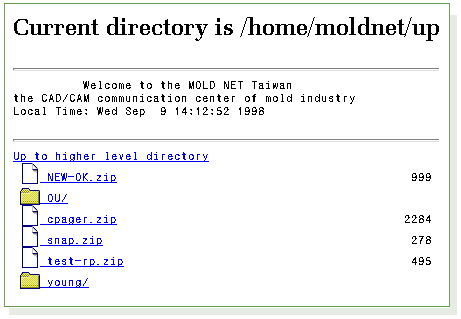
| |
| ------------------------------------------------------------------------------------------------------------------------------------------------------------------------------------------------ |
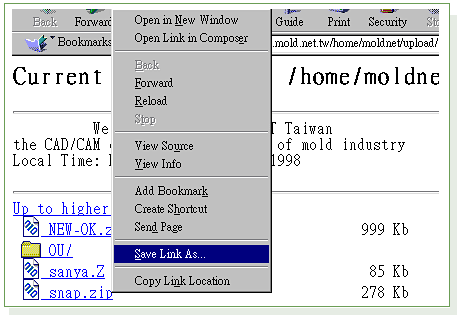 |
If you want to download
file:
1. Move the cursor to the file which you
want to download and push down the right button of your mouse.
2. The screen will pop up a menu. Move your
cursor and click on the "save link
as".
3. A file dialogue box show up as you often see.
Choose the directory and enter the file name you want to
save in your computer. |
| | |
| ------------------------------------------------------------------------------------------------------------------------------------------------------------------------------------------------ |
If you want to upload file to our server :
1. Select the "File" from the menu of your
browser, click on the "Upload file".
2. A file
dialogue box show up as you often see. Find and Select
the file which you want to upload.
3. Wait until
the transfer compelete.
|
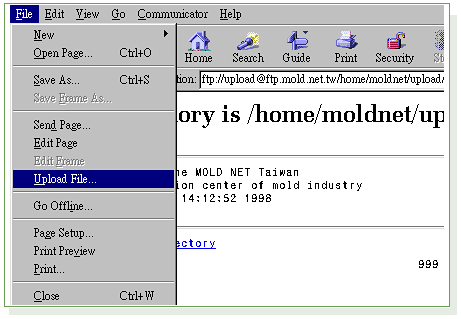
| |
| ------------------------------------------------------------------------------------------------------------------------------------------------------------------------------------------------ |
- This method work with Netscape Navigator and
Microsoft Internet Explorer. Microsoft Internet Explorer has no
upload function and can only be used to
download files.
- Although this form work with most popular
browsers, we still strongly suggest you that find and
try a professional FTP software like Cute FTP . You will
be benefit from such software for operation
convenience, time saving and many more.
| |
| ------------------------------------------------------------------------------------------------------------------------------------------------------------------------------------------------ |